I’ve been busy copy-editing and typesetting Laura’s doctoral dissertation. I’ve always been a fan of Donald Knuth and his obsessive work in typesetting with Tex. Since my beloved wife is a Stanford Student, I figured, cool, I’ll use TeTex (Latex) to publish the thing, kinda like an homage to the their text publishing tradition. Also to thumb my nose at the Computer Science graduate students who don’t think anyone outside of their department uses TeTex/Latex. They provide a Microsoft Word Template for the rest of the school. Screw that.
Latex is not for the faint of heart, though. The text markup language has a pretty steep learning curve, but once you get the hang of it, you won’t know how you lived without it.
First: Here is what you get with a Latex source document.
- Auto generated/indexed/enumerated list of tables and figures, complete with hyperlinks (in the PDF generated version) to their appropriate section
- All the enumeration happens regardless of where the table is. You cross reference based on a reference flag, not text. So for example, you don’t write out, "see table 2.1" you just create a label to your table like so, giving it a human readable name (although it could be anything):
\caption{\label{tab:Articles-with-Language}
Articles with Language as Subject}and then you reference your table like this:
The high percentage of articles on Language present
in this local news section in contrast to a
low percentage on Education (Table \ref{tab:Articles-with-Language})You never have to remember what table or figure number goes where with what table or chapter or whatever. You also don’t have to manually update your list of tables or figures. This lets the researcher get to the business of writing their paper rather than screwing around with formatting, which, let’s be honest, occupies a vastly disproportionate amount of the researcher’s time.
- Benevolent Stanford students have graciously provided a complete thesis Latex style to take care of formatting for print/ebook publication. Even/Odd margin stuff is taken care of for you. Smart beautiful justification and hyphenation, footnoting, contents, etc is formated and beautifully handled.
- Laura gets to write her stuff in OpenOffice, export it to Latex and I then format with Stanford’s thesis style sheet.
Here’s what it looks like:
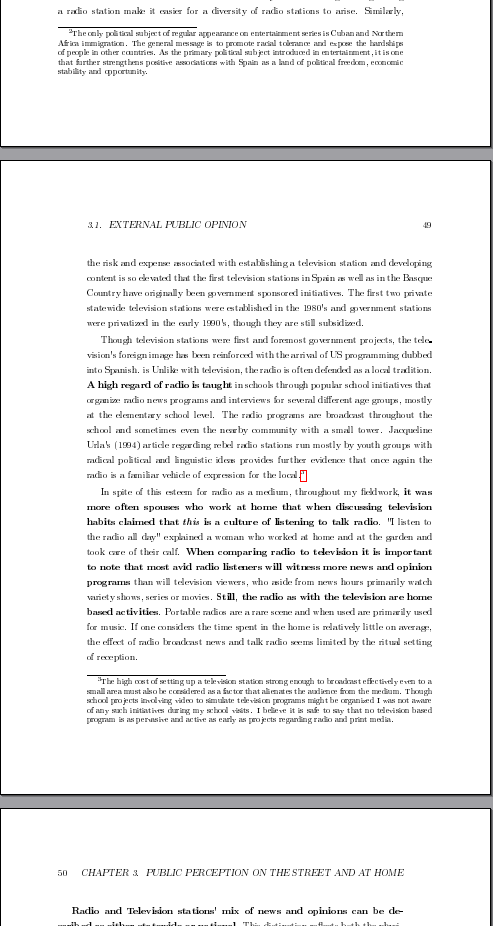
Now that I’ve gotten into this a bit, I’m addicted. I’ve seen how other people have published ebooks and to tell you the truth, they get them pretty wrong. There is no cross referencing, no hyperlinks to the sections, no footnote links, table links etc. In addition, with Lyx (frontend editor to Latex) you get to separate out your chapters, sections etc and have multiple people work on or copy edit at the same time. Since each is but a text file, you can use a source code versioning system like Subversion or CVS to track changes. This allows you to publish tight updated versions and divide up the work.
I highly recommend Lyx, Latex for any sort of professional publishing. It’s makes maintaining long documents of any sort simply a breeze.
Hi Jim,
Best wishes to Laura for her dissertation. I’m really interested in this Latex becasue I have a long paper to do. But I don’t need footnotes, I need endnotes. Does it cater to this too? Also, I’m not a programmer, not at all.
Best,
Sylvia
I’d say the best thing you can do is use OpenOffice to start with. OpenOffice is nice because it deals with structure better than other word processors. It forces you do deal with style and overall structure rather than formating.
You set up stuff like:
Chapter One
Section One of chapter one
Your text. Your text.
Chapter Two
Etc
And you just write it up, blockquotes, sections etc. Afterward you hit the table of contents and it auto-generates. Also, exporting for further manipulation in either LaTeX or HTML is that much easier.
After I write this all out, I checked, and Lyx, the front end I use to LaTeX, is available for windows:
Link to Lyx for Windows
It should make creating long documents pretty easy. If you need any help, I’m more than willing to give you a hand.